Introduction
In this tutorial, we will make a realistic grass using geometry nodes. This approach is suitable for both beginners and advanced users.
Today we will talk about how to make realistic beautiful flowers environment in blender 3.1.2 new geometry nodes system.
I explained geometry nodes in very deeply and basics way for beginners.
In this video we create 3d grass with colorful flowers using curve nodes.
In this video I explain nodes how it works - Bezier curve and how to make greenery more realistic and colorful through geometry nodes.
In this tutorial, we will make a realistic grass using geometry nodes. This approach is suitable for both beginners and advanced users.
Today we will talk about how to make realistic beautiful flowers environment in blender 3.1.2 new geometry nodes system.
I explained geometry nodes in very deeply and basics way for beginners.
In this video we create 3d grass with colorful flowers using curve nodes.
In this video I explain nodes how it works - Bezier curve and how to make greenery more realistic and colorful through geometry nodes.
Materials and tools
In this tutorial we will learn how to create realistic grass in blender 3d.
First, you need a good base for your project and then it's time to make some changes. To start with, let's create the geometry of our grass by using Geometry Nodes in Blender 3D!
To make it easier, we're going to use a plane as the base. To create an object with only one click, it is possible to activate the 3D cursor with the right mouse button and then select “Cursor - Object” in the context menu. Then you can move around this object with the WASD keys or by clicking on the arrows in your viewport.
Conclusion
Grass is one of the most realistic materials you can use in Blender. It's easy to add and it looks great! However, creating realistic grass in Blender is not as straightforward as it seems. In this tutorial, we will go through some tips on how to create realistic grass using geometry nodes. We will also cover some of the math behind this process so that by the end of this tutorial you will be able to replicate any outdoor environment that you see in movies or games!
Here is the complete Nodes setup you can see in one view and Easley to understanding.
I will show you how we use in video, I hope you like this, If you have any questions
drop your comments in below.
Complete Nodes Setup
Note:- This new geometry nodes system in only blender updated versions, please update it
1. Delete (Group Input) node then
Add a (Bezier Segment) & (Transform) nodes and Adjust the Settings 👇
or Watch in Depth Tutorial 👉 Watch Now
or Watch in Depth Tutorial 👉 Watch Now
or Watch in Depth Tutorial 👉 Watch Now
Add a (Grid) node Size XY 0.5 m Vertices XY 50
- Play with (Density or Seed)
Thank you for reading...
Don't forget to Subscribe my Youtube Channel
👇




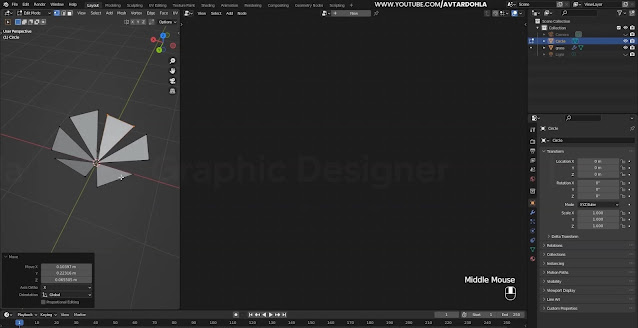










0 Comments